Amazon Web Services (AWS) is a cloud computing platform that offers a wide range of services for businesses and individuals. To start using AWS, you will need to create an account.
Here's how to do it:
Step 1
Go to the AWS homepage AWS and click on the "Create a new AWS account" button.
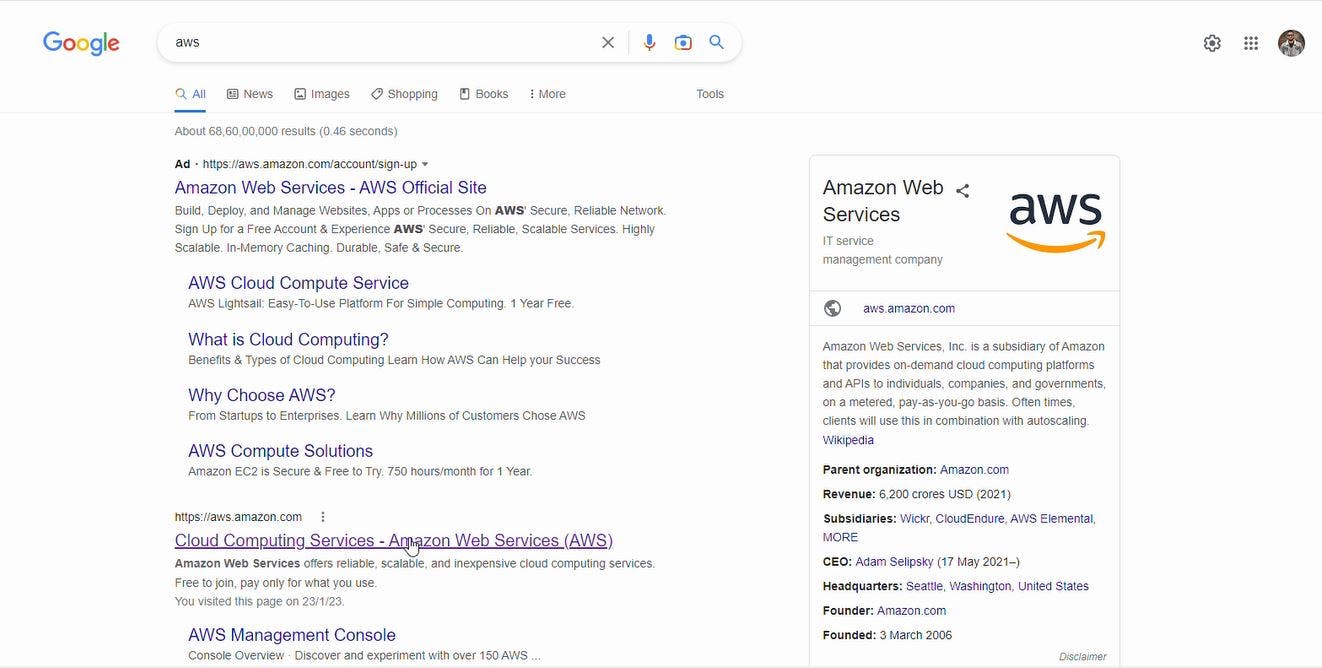
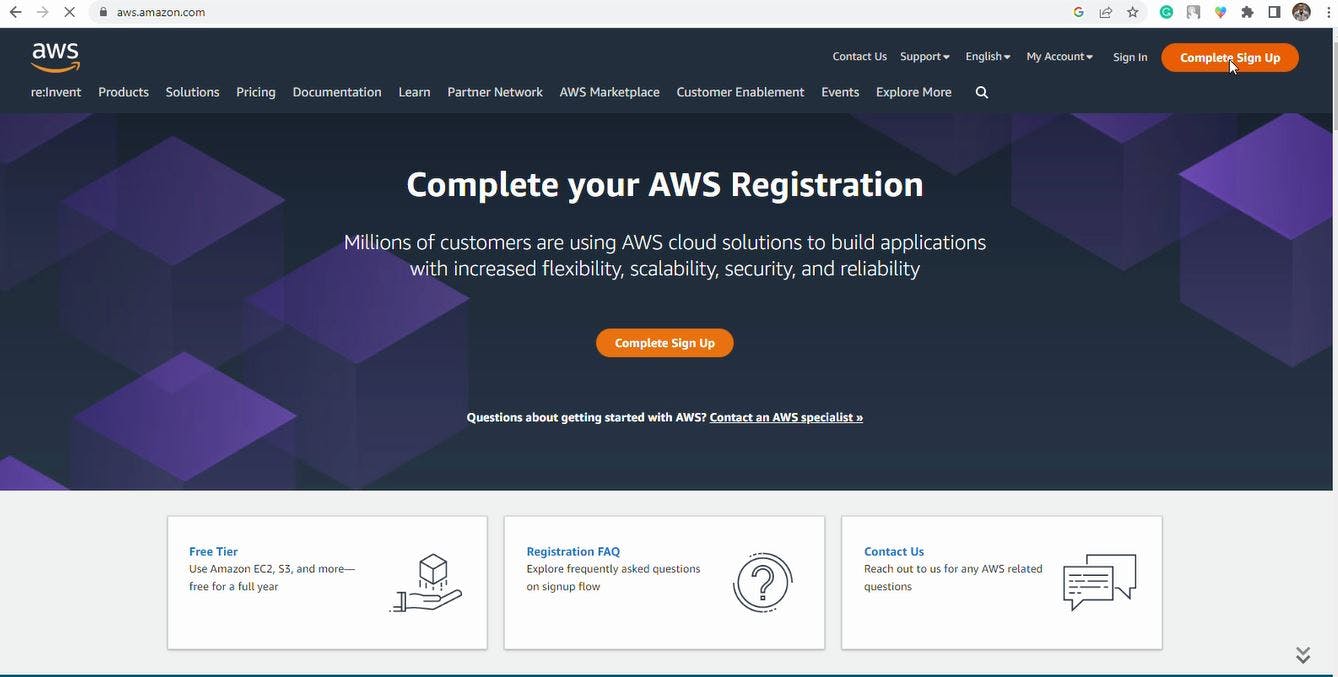
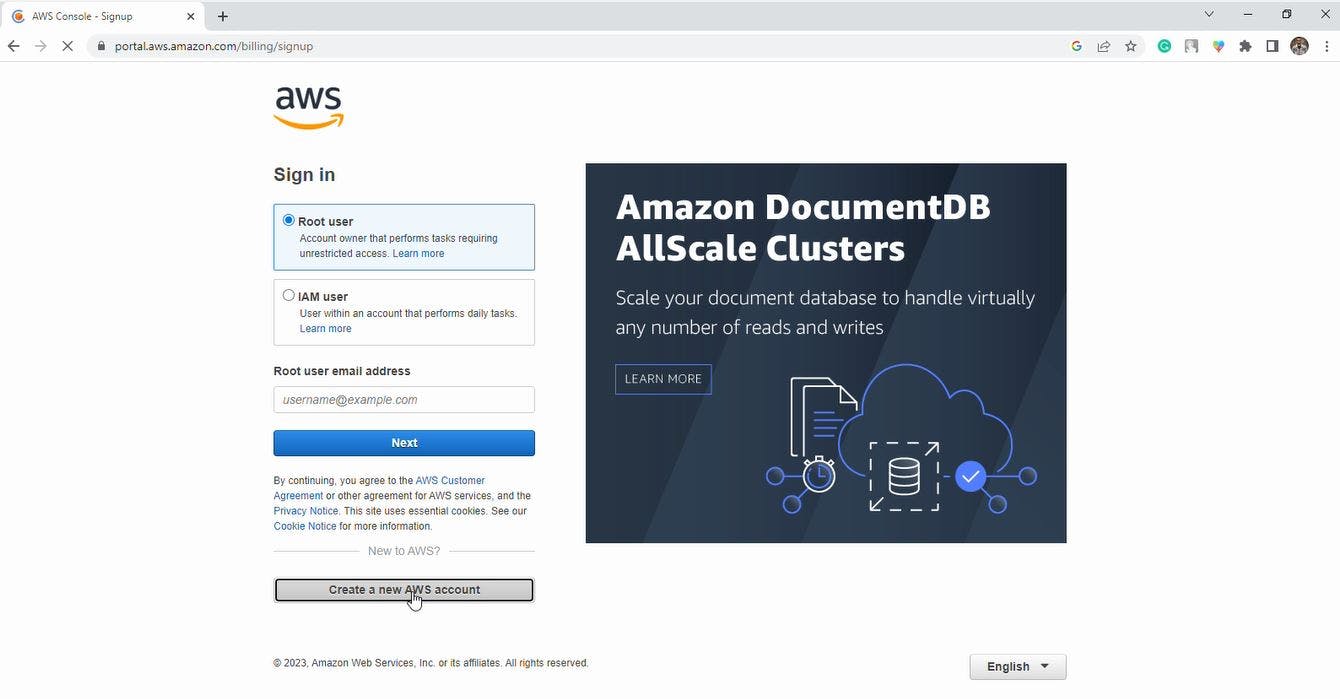
Step 2
Fill out the necessary information, including your name, email address, and password. You will also need to provide a credit card/debit card or bank account to pay for any charges you incur while using AWS services.
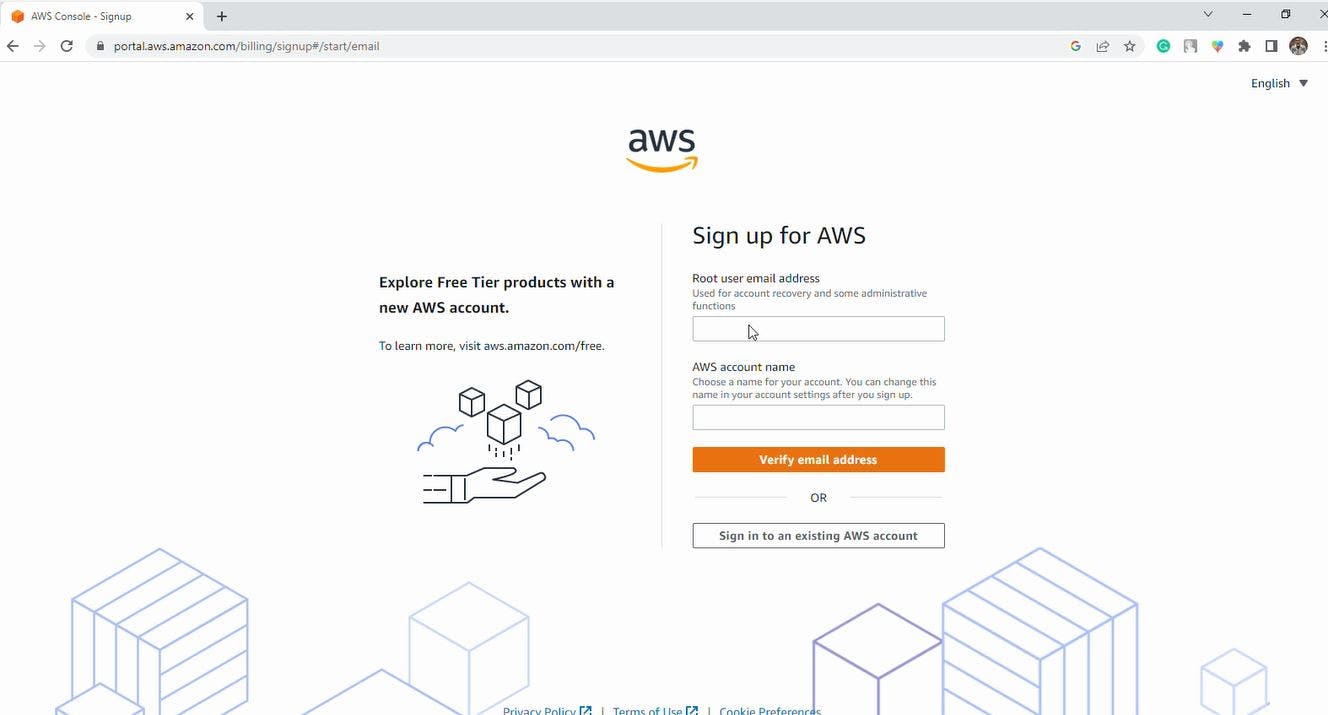
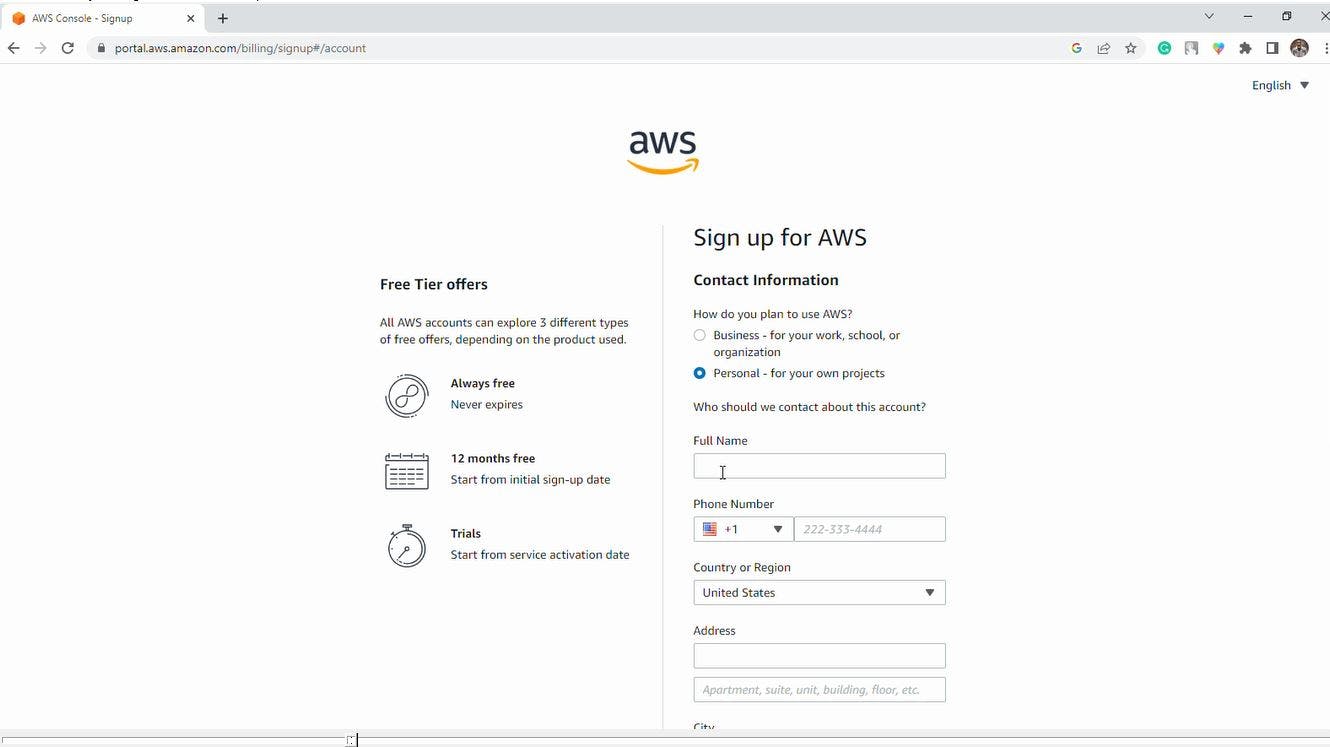
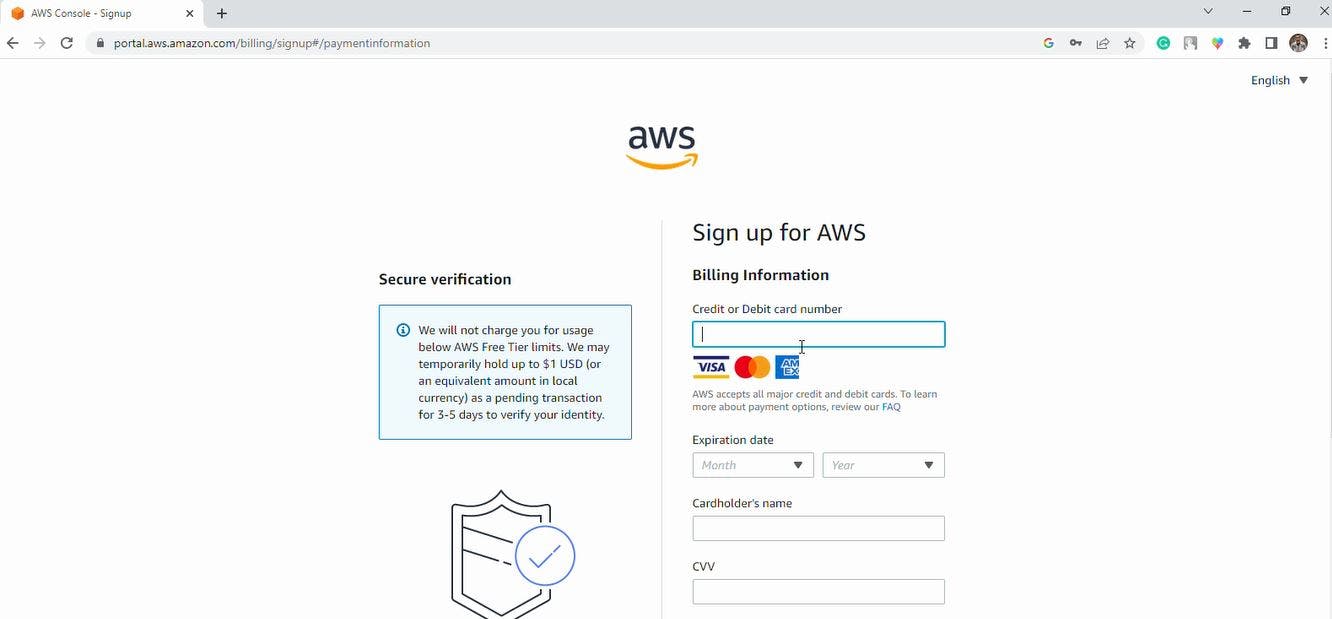
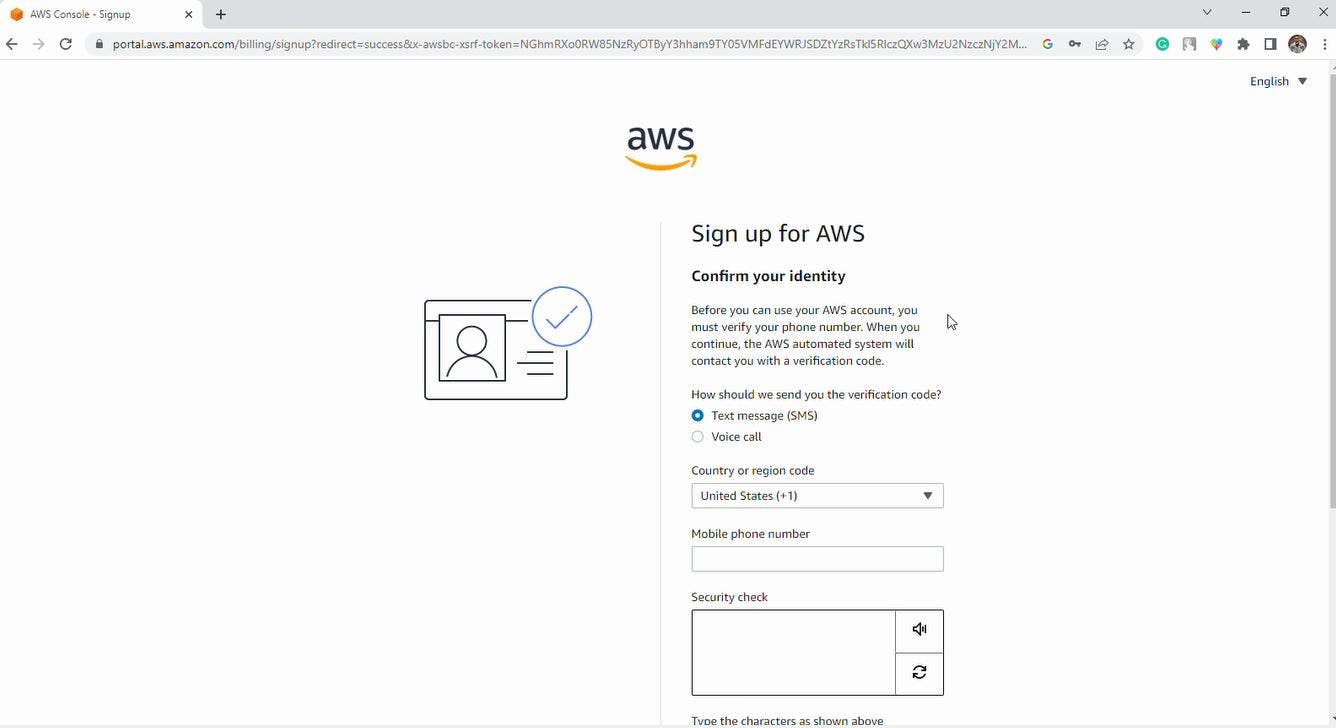
Step 3
Provide the necessary information for identity verification, such as your government-issued ID and complete the AWS Customer Agreement and review the service terms and conditions.
Step 4
Choose the AWS Free Tier or the AWS Support Plan that best fits your needs.
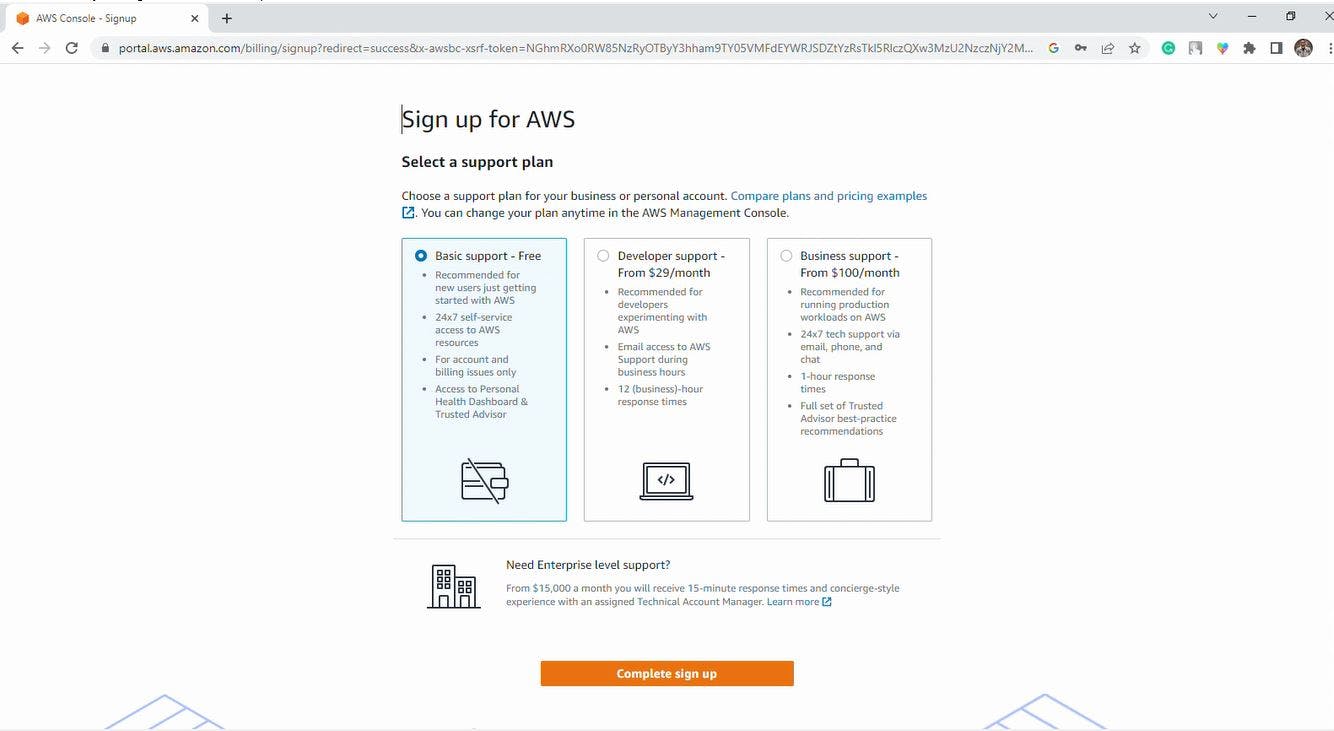
Step 5
Log in to the AWS Management Console
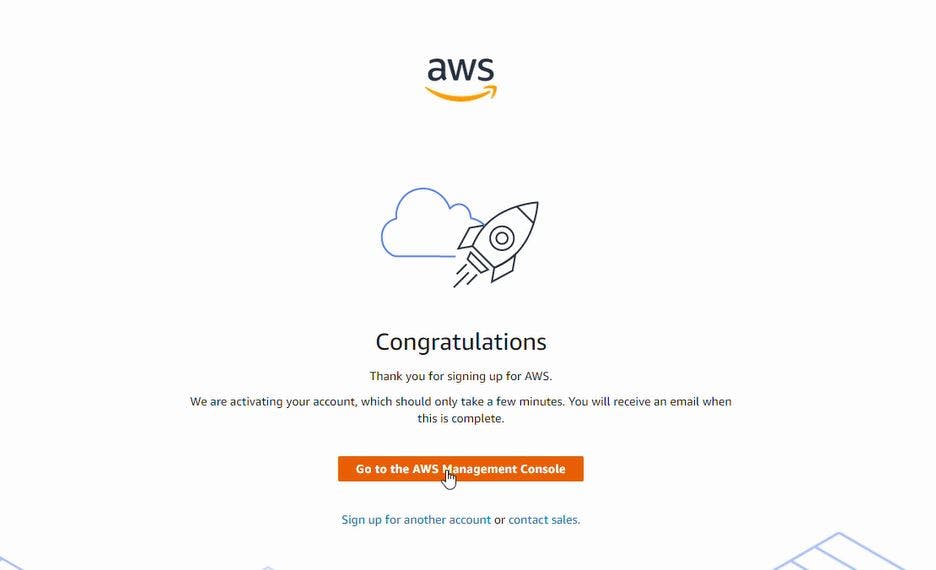
NOTE:
Once you have completed these steps, you are ready to start using AWS services. It's important to keep in mind that some services will incur charges, so be sure to monitor your AWS account usage and billing.
Conclusion:
Creating an AWS account is a straightforward process that can be done in a few simple steps. By following these steps, you can get started with using AWS services to support your business or personal projects.

